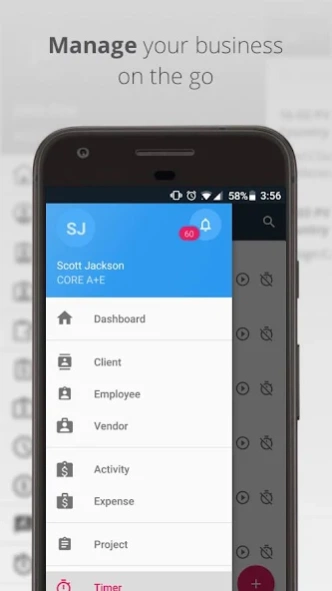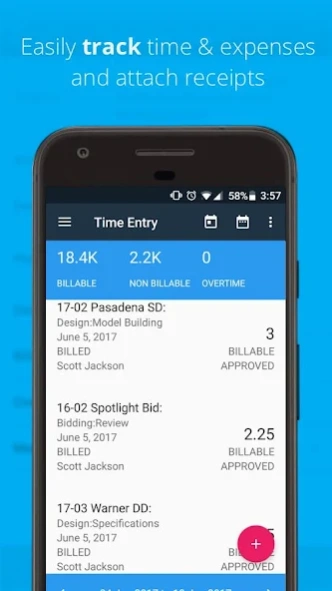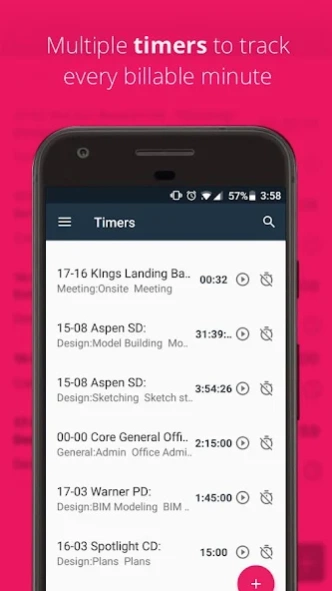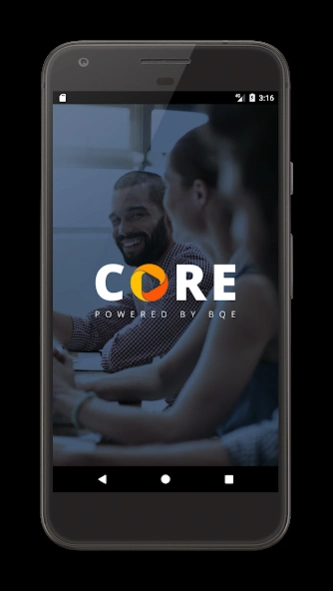Core by BQE 1.80.0
Continue to app
Free Version
Publisher Description
Core by BQE - Powerful Time/Expense Tracking & Billing for Professional Services Firms
Manage your business on the go
The powerful features of BQE Core’s mobile app truly lets you manage your business from anywhere. You can quickly and easily track time and expenses, attach receipts, create and send invoices, and run reports - all from the convenience of your phone or favorite device.
Time & Expenses
Use multiple timers, enter and review time and expenses, and monitor to-dos and workflows from your mobile dashboard.
Project Management
Create and manage clients and projects, and stay up to date on milestones and deadlines.
Billing
Create and send invoices and vendor bills. Apply payments to invoices instantly.
Personnel Management
Submit and approve personal time-off requests right from your phone.
Reports
Get actionable insights at your fingertips. Create and share reports right from your phone.
Your feedback will help us plan and improve Core and its documentation. Please e-mail your comments, suggestions and ideas to Ideas@bqe.com.
About Core by BQE
Core by BQE is a free app for Android published in the Office Suites & Tools list of apps, part of Business.
The company that develops Core by BQE is BQE Software. The latest version released by its developer is 1.80.0.
To install Core by BQE on your Android device, just click the green Continue To App button above to start the installation process. The app is listed on our website since 2024-04-18 and was downloaded 1 times. We have already checked if the download link is safe, however for your own protection we recommend that you scan the downloaded app with your antivirus. Your antivirus may detect the Core by BQE as malware as malware if the download link to com.bqecore is broken.
How to install Core by BQE on your Android device:
- Click on the Continue To App button on our website. This will redirect you to Google Play.
- Once the Core by BQE is shown in the Google Play listing of your Android device, you can start its download and installation. Tap on the Install button located below the search bar and to the right of the app icon.
- A pop-up window with the permissions required by Core by BQE will be shown. Click on Accept to continue the process.
- Core by BQE will be downloaded onto your device, displaying a progress. Once the download completes, the installation will start and you'll get a notification after the installation is finished.